Intro
My team and I participated in the Metasploit CTF this past week and came in third place! I wanted to write up a solution for one of my favorite challenges.
Special thanks to the Metasploit team for creating another great CTF and congrats to team pepega and excusemewtf for taking the top spots!
Challenge
First, I browsed to port 80 and was met with this screen:
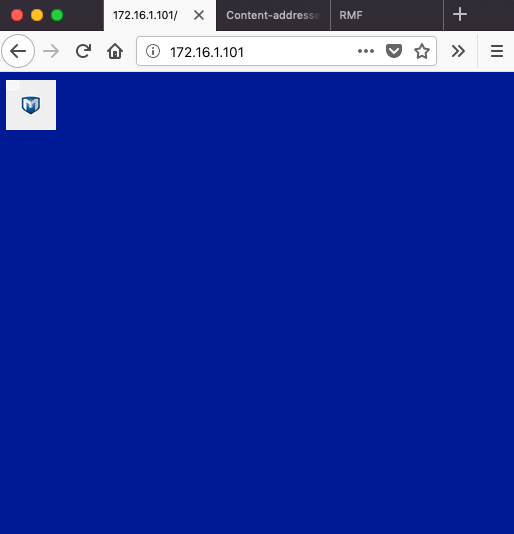
Interesting, I kicked off a gobuster scan but returned to find no results. The icon in the top left looked suspicious, so I loaded it directly.

Wow, a QR code…
SPOILERS BELOW - The picture linked above is the exact image from the challenge, so feel free to give it a shot before reading the solution.
Solution
I cleaned up the QR code with gimp in order to scan it.

Now, time to scan. I used zxing:
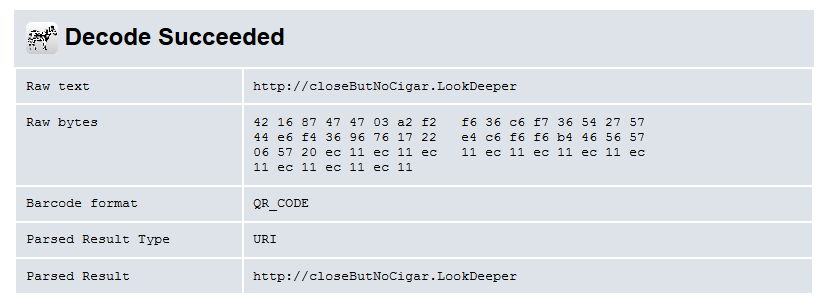
Well, that’s no flag. However, this output reminded us of a similar message we encountered during the initial enumeration of the box.
During the initial enumeration we ran a full nmap scan:
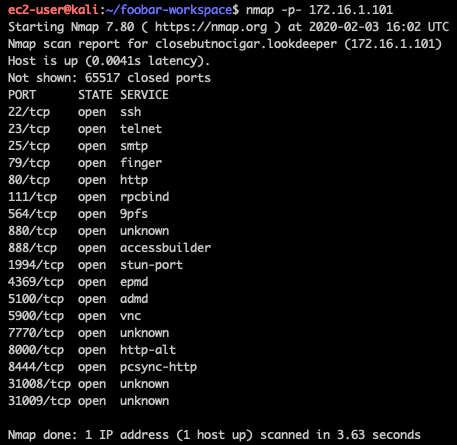
We saw port 1994 open, so we ran some quick tests against it:
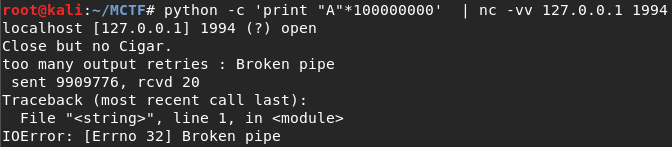
See, this also mentions a cigar. I did attempt to submit the QR code and full ms_logo to the port with nc but no luck. I started analyzing the ms_logo image with a number of Stego tools, but wasn’t getting any usable results. However, that band of color in the top left corner kept bothering me. I took a closer look with gimp:

Then, I wrote a small Python script to print out those unique pixels:
from PIL import Image
im = Image.open('ms_logo.png')
rgb_im = im.convert('RGB')
#print('width: ', im.width)
#print('height:', im.height)
for i in range(im.height):
r,g,b = im.getpixel((13,i))
if r != b and b != g:
print(r,g,b)Here are the results:
python3 color-column.py | head -n 3
244 243 246
248 246 255
246 255 247Now, I don’t want anyone reading this post to think I instantly recognized this. I had a suspicion that Least Significant Bit (LSB) stego was a possibility, but I stared at these numbers for awhile and even jumped to other challenges. Finally, I came back and took a look with CyberChef:
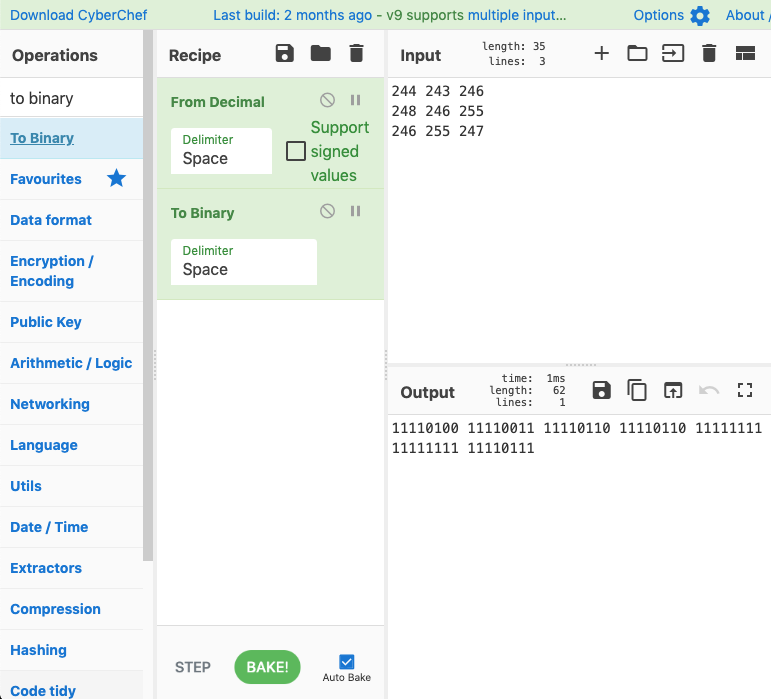
I see a pattern here. Let me illustrate it a little better:
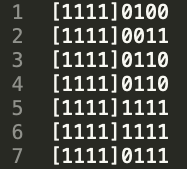
The least significant bits, four to be exact, are changing. I wrote a Python script to pull these out:
#!/usr/bin/env python3
from PIL import Image
im = Image.open('ms_logo.png')
for i in range(13,65):
pix = im.getpixel((13,i))
for n in range(0,3):
print(bin(pix[n])[-4:],end="")Here is the output after running the tool:
$ python3 colors.py
010000110110100001101111011011110111001101100101001000000100110001101001011001100110010100101110001000000100001001110101011101000010000001110111011010000111100100100000011101110110111101110101011011000110010000100000010010010010000001110111011000010110111001110100001000000111010001101111001000000110010001101111001000000110000100100000011101000110100001101001011011100110011100100000011011000110100101101011011001010010000001110100011010000110000101110100001000000111011101101000011001010110111000100000010010010010000001101000011000010111011001100101001000000110100001100001011000110110101101101001011011100110011100111111I collected the binary and ran it through CyberChef:
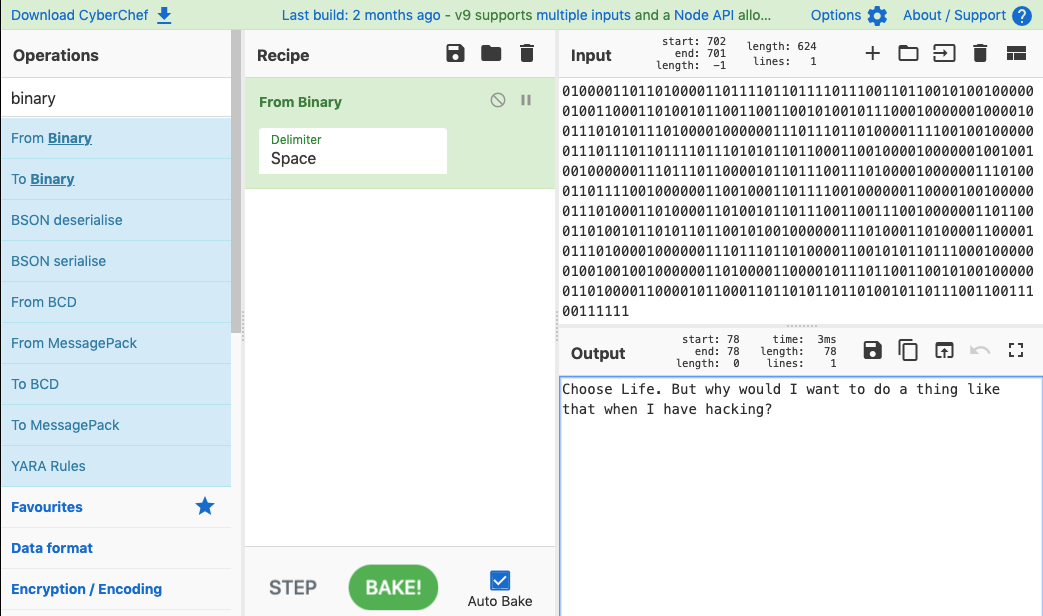
That looks like what we have been searching for! Moving back to the port I mentioned earlier, I tried submitting the string:
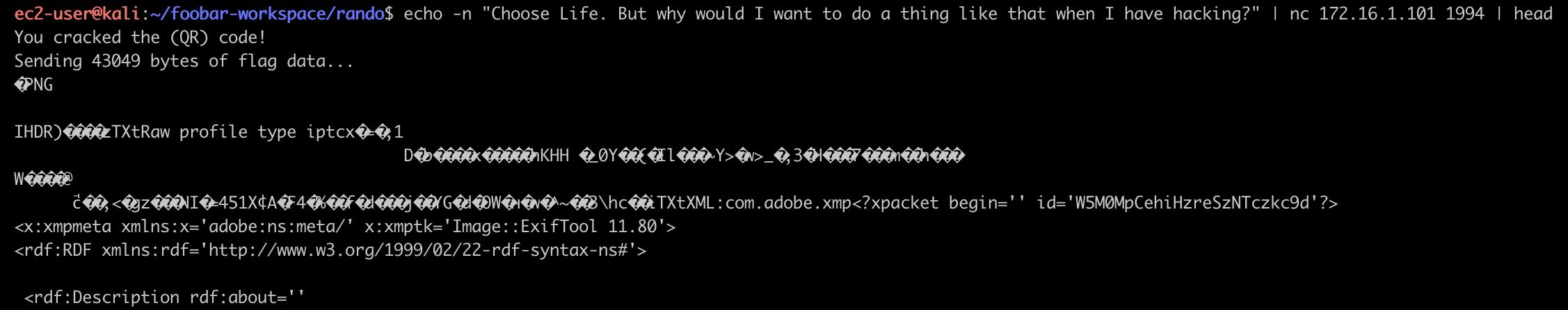
As you can see, it confirms we cracked the code and sends flag data. I redirected this information to a file:
$ echo -n "Choose Life. But why would I want to do a thing like that when I have hacking?" | nc 172.16.1.101 1994 > qr.txtI opened it in vim and deleted the top two lines. The image did open and display fine, but I ran a quick run with pngcheck to verify the file:
$ pngcheck qr.png
qr.png additional data after IEND chunk
ERROR: qr.pngLuckily, I have seen this before:
xxd qr.png | tail -n 5
0000a7e0: 3734 6dda 1484 481f 3db7 d4f9 8bd9 d851 74m...H.=......Q
0000a7f0: 5c5c 8cfd fbf7 e3f8 f1e3 2829 f12c fa05 \\........().,..
0000a800: 1144 10be 0741 1048 4d4d 45fb f6ed 45d9 .D...A.HMME...E.
0000a810: ce88 c1ff 0102 5199 95f0 4bd1 1e00 0000 ......Q...K.....
0000a820: 0049 454e 44ae 4260 820a .IEND.B`..
This is a quick fix. I opened the png in a hex editor and deleted the trailing 0a.
Now it should pass the check:
$ pngcheck queen_of_diamonds.png
OK: queen_of_diamonds.png (283x378, 32-bit RGB+alpha, non-interlaced, 89.9%).After making these modifications, we can view the final flag!

$ queen_of_diamonds.png
MD5 (queen_of_diamonds.png) = 01880728bf92ae2570ce3c0cd4b01d8bThanks for reading!
